- Introduction -
Do you know the concept of “super-commuting”? It defines as a commute that takes 90 minutes or longer one-way. The super-commuter combines home working days with visits to the office – whether weekly, monthly.
At the past, this phenomenon is common in some certain groups like senior executives. But with the prevalence of the hybrid working model plus the appearance of pandemic, it is prevailing across more levels of the workforce nowadays as well as in the future.
“The group of super-commuters has expanded as companies have allowed middle-class knowledge workers to come into the office two days a week, or one week a month,” Robert Pozen says, the senior lecturer at the Massachusetts Institute of Technology’s Sloan School of Management
-Challenge -
So there is a headache for company: One day, a person comes back to company. The long journey back to the company fatigues him so much, but he doesn’t find any desk for working unfortunately, which is the terrible office experience! That not only would disrupt the personal mood and schedule, but also would influence the team productivity and efficiency to some extent. Hence, Every company with the hybrid working model should pay attention to this problem: how to let them find the temporary desk smoothly as well as they needn’t to worry whether the desk is occupied by others or not.
At the same time, a company should take desk resources into consideration for create a better workplace for their staff. As a company administrator, he need to care for the amount of desks whether is enough or not to provide them with staff. By doing so, staff would have a great experience in the workplace. In turn, this would make them happier to work for you, which would also make them more productive and efficient.
So is there a solution that could solve the problem? Everything is possible. Just keep reading!
- Solution -
Base on that problem, it isn’t difficult to sum up the solution that should meet the following two points:
Staff can reserve the desk in advance
The reservation information can be showed nearby the desk
- Solution one: Manual operation
Maybe you would say company could arrange a administrator to manage the desk resource. However, it would appear another troublesome problem: how to show the desk availability? Stick to a paper sign? Administrator needs to replace the paper over and over again, which is so time-consuming and inconvenient.
Conclusion:
- Staff can reserve the desk in advance
- The reservation information can be showed nearby the desk( It can do that but it’s troublesome )
The solution one lacks of real-time information update. Is there a sign which could display the real-time reservation information ? It is the most crucial point.
- Solution two: SyncSign Display
Actually, loT technology can make it come true. It can collect and transmit the information via the Internet, which is applied in the various industries.
Adopting the loT technology, SyncSign Display could show the real-time reservation information synchronously. Meanwhile, because the Display integrates with the existing calendar system, staff could book a desk on the system that they are used to using and the the reservation information would be shown on the SyncSign Display automatically.
Conclusion:
- Staff can reserve the desk in advance ✔
- The reservation information can be shown nearby the desk ✔

- Advantages -
To sum up, SyncSign Display could help staff book a temporary desk. Besides the above two points, the Display also has the following several advantages:
- Sync with existing calendar system: Office 365, Google Calendar, G-Suite (Google Workspace), MS Exchange.
- Long Battery Life: With the e-ink screen, the Display only consumes the energy when information shown on the screen is changed. And it can be used for 1-year at least.
- Truly cable-free installation: No cabling, no drilling. Adapted for all surfaces. Free users from drilling holes on the wall.
- Easy to setup: Can be set up in minutes.
- Secure System: All transmissions between Display and Hub are encrypted with AES-128. The connection between Hub and Cloud server are WPA2/WPA3/TLSv1.2 protected.
- Benefits -
- For individual
It can release people’s concern: they couldn’t find the temporary desk to work. They just reserve the desk in advance on their phones or computer and their reservation information would be shown on the display simultaneously. When they arrive at company, they could find their desk easily by glancing at the display that shows their names.
Meanwhile, the display could show the appointment time and name, which avoid the desk being occupied by other people when they leave the seat temporarily.
All of these would offer staff a private space to accomplish their affairs, thereby enhancing the office experience well.


- For organization
For a company, they look for a solution that is not complex and useful. With the easy installation and low energy consumption, administrator doesn’t spare much time on the device installation and maintenance.
Just by deploying the SyncSign Display, staff could book a desk by themselves. That means administrator needn’t to spend time in this trivial affair, which contributes to reducing the workload thereby focus on other more important affairs.
Lastly, it is conductive to the better desk resource utilization as well as providing their staff with more convenient and private workplace.
Book on the calendar system
Show on the SyncSign Display
As a “super-commuter”, you need to plan everything in advance, like working plan. If you mean to hold a meeting when you come back the company, you could also book a conference room on the calendar system that your organization is using with your phone or computer. When you arrive at the workplace, you would discover the reservation information shown on the screen.
Well, with our Display, no matter desk or meeting room, everyone could use it when he or she wants to use it. Moreover, with the appearance of increasing “super-commuter”, every company needs to make some change to response to this phenomenon.
If you have a hybrid team with “super-commuter”, you could take using the digital name tags with SyncSign Display into consideration for better desk resource management. We are confident that it is the cost-effective way. Just click here to learn more about our solution!