- Introduction -
At Dóchas Psychological Services, clear communication are very important. Dr. Kim Long, a Registered Psychologist in, had problems with her old office management system. Her colleagues and interns often didn’t know if she was available, which led to interruptions or missed opportunities for help. Here is when SyncSign comes in, Dr. Kim started using SyncSign’s 4.2-inch Display and its “Draw on Screen” feature to improve communication and make things run smoothly.
We’ve had the chance to talked to Dr.Kim about her SyncSign experience.
-About Dóchas Psychological Services-

Dóchas was founded on the belief that everyone should feel accepted for who they are, no matter the moment they find themselves in. Our mission is to be an educational center for emerging therapists and the most trusted and respected resource for professional consultation and therapeutic services.
Based in Alberta, we provide flexible, high-quality, multidisciplinary mental health services to our clients. We diligently connect with non-psychological resources to offer the best supportive care available, continuously furthering our education on treating mental illness.
- About SyncSign “Draw On Screen” Feature -
The “Draw On Screen” feature turns the SyncSign Display into an e-ink digital whiteboard, it allows the user to type information directly through the SyncSign App/Web Portal, such as: out of the office, back until 3:00 PM, etc., and show on the e-ink screen. With many built-in templates to choose from, users can pick the template they prefer, and update any information on the screen. Making it a very straight-forward way to visualize the Information.
- Challenge -
Before using SyncSign, Dr. Kim faced many issues. “People didn’t know if I was in the office or if I had my dogs there, or if I was available,” she said. This confusion made things inefficient, especially for her interns who needed help but didn’t know when to approach her.
- How SyncSign Solves the Problem -
The “Draw on Screen” feature turns the display into a whiteboard where Dr.Kim can type messages like “Break 4~5 PM or “Dog Present” (there are a few fluffy members in Dóchas). Dr. Kim installed a 4.2-inch Display outside the office wall, making it easy to communicate her status.
Installing and setting up the Display all can be done in 3 minutes. The Display can be attached to the wall with the magic sticker. Battery of the Display lasts about 1 year before it needs to be charged again.
The e-ink Display makes it not eye-catching on the corridor, but serves its purpose of visualizing the information.
With the SyncSign App/Web Portal, Dr. Kim can update her status anytime from her desktop or away from the office. This keeps her availability accurate and clear for everyone.
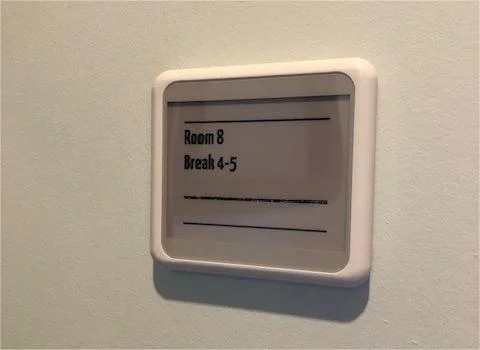
- Benefits -
With this digital signage outside the office wall. Dr. Kim noticed that her interns and staff were more confident in knowing when to approach her. “People, especially my interns, wouldn’t access me for help if needed,” she said. Now, with her availability clearly displayed, her team knows when she is free or busy.
This improvement helped daily operations and boosted productivity. Clear communication of Dr. Kim’s status meant her staff could manage their time better and collaborate more effectively.

- Voice From Dr.Kim -
“I put it outside of my office to indicate when my dogs are in the office, if I’m in a meeting, if I’m seeing clients, etc. People can access me appropriately,” she explained. The Display not only helped with communication but also added a personal touch to the office.

- Insight -
By turning the SyncSign e-ink Display into an availability sign, Dr. Kim made sure her office ran smoothly, benefiting her team and clients.
After all, the solution to a problem should be simple to the user, the role of technology is to cut all the cumbersome processes and present the easiest way to use.