Electronic Shelf Label Solution
Real-time, dynamic, accurate pricing for retailing

Real-Time Flash Responsiveness
Deliver end-to-end solutions for today and tomorrow's in-store shelf-edge connectivity requirements.
Up to 3-Year Battery Life
Ultra-low power consumption minimizes maintenance efforts.
User-Friendly Interface
Plug and play. Manage everywhere. SyncSign’s ESL empowers dynamic storewide pricing through an all-in-one, real-time alternative.
Enterprise Level Security
Private cloud or on-premise deployment.
Simple System Integration
Solve key store transformation challenges such as customer and employee guidance, task to-light and order preparation.
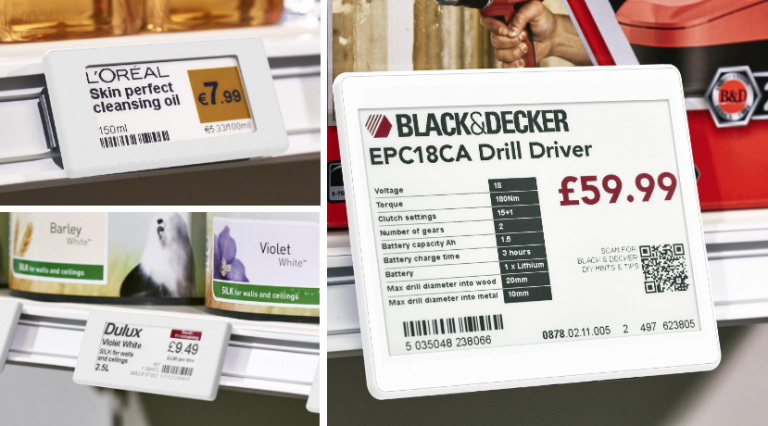
For Customer
▪ Rich commodity information, accurately combined with App to provide comprehensive value-added services;
▪ Improve interaction;
▪ Enhance consumer stickiness.

For Retail Enterprises
▪ Variable price automatic management, reduce labor costs.
▪ Paperless operation throughout, saving consumables, green environmental protection, energy saving;
▪ Real-time promotion, different environments (seasons, cycles, etc.), rapid promotion and execution.

For Supplier
▪ Optimize the workflow of variable price display, etc.
▪ Provide picking reminder, outstanding reminder, promotion reminder, through the mobile terminal at any time to inquire about goods import, sale, storage, display information.

How it works?
ESL in One Store Only
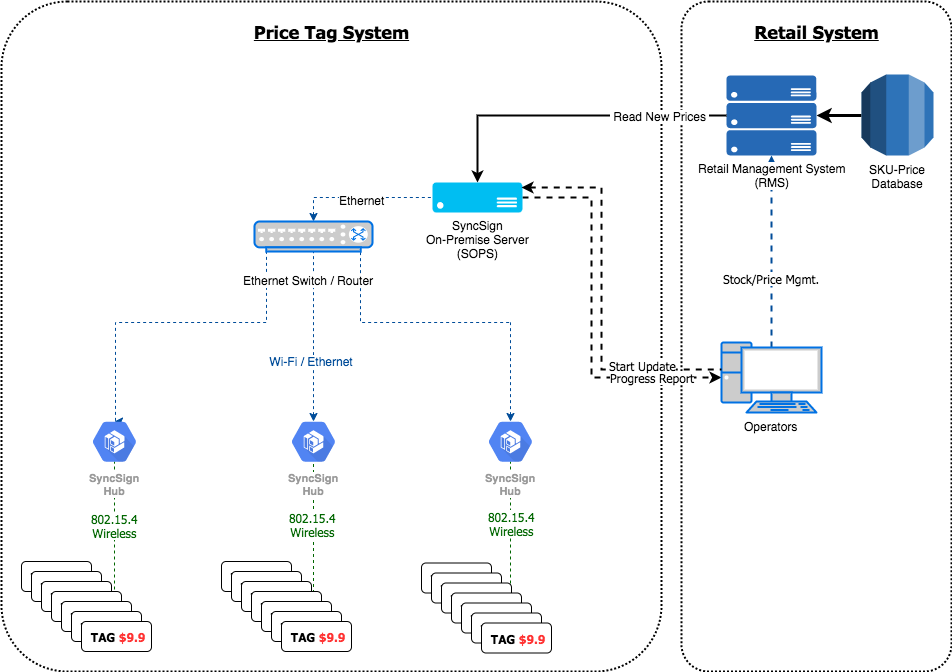
ESL Deployment in One Store Only
- The store’s operator visits the web portal of “SyncSign On-Premise Server (SOPS)”, and click [ Start Update Button ].
- The “SOPS” read SKU/prices information from the “Retail Management System (RMS)”.
- The “SOPS” detect the modified data and send updates to ESL price tags via multiple hubs (bridges).
- The store’s operator can review the [ Update Progress Report ] anytime.
ESL in Multiple Chain Stores
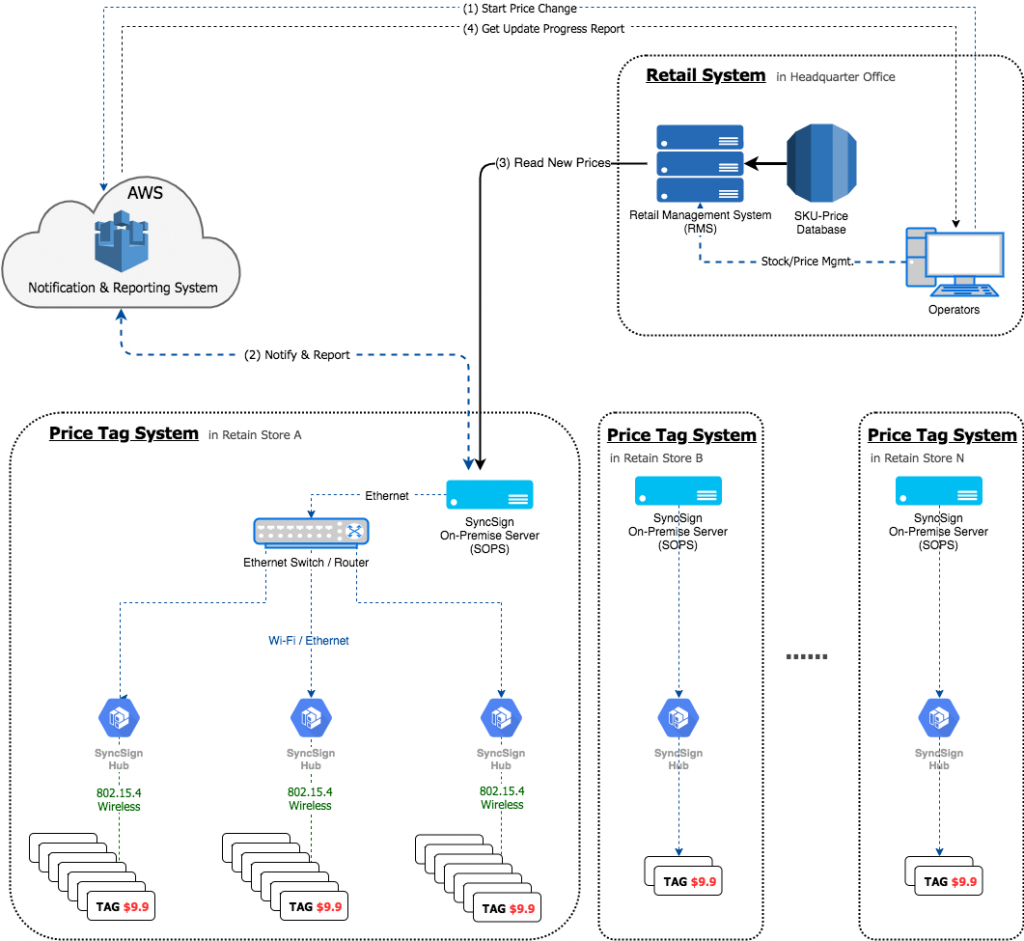
ESL Deployment in Multiple Chain Stores
- The store’s operator visits the web portal of “SyncSign Cloud”, and click [ Start Update Button ].
- The “SyncSign Cloud” will tell “SOPS” to read SKU/price information from the “Retail Management System (RMS)” in headquarter.
- The “SOPS” detect the modified data and send updates to ESL price tags via multiple hubs (bridges).
- The store’s operator can review the [ Update Progress Report ] from the web portal anytime.
Integrations
To integrate the store’s “Retail Management System (RMS)” with “SyncSign ESL System (SES)”, there are multiple implementations:
- A “no-code” approach is:
- (1) The RMS exports a CSV file on a schedule or manually, which contains each SKU’s title, description, and price.
- (2) The SES is pre-configured to fetch this CSV file over HTTPS requests, or Network Neighborhood.
- Simple program interfaces:
- Reading New Data: RMS shall create this interface (e.g., RESTFul API), so that SES can pull the SKU/price data directly.
- Notification: whenever data modified, RMS calls the notification URL to tell SES there is a new job to do. You can also schedule the SES to read data; thus this notification interface could be optional or initiated by the operator manually.
- SyncSign’s technical support team is more than happy to assist with your RMS-SES integration.