How Can We Help?
< All Topics
Print
7.5-Inch Display Installation (Sticker)
PostedNovember 22, 2021
UpdatedNovember 22, 2021
BySyncSign
- 7.5-Inch Display Installation (Sticker) -
Step 1: Lying both the double sided tapes and single sided tapes.
Step 2: Peel the double sided tape on the slot first.
Step 3: Paste the single sided tape on top of the double sided tape.
Step 4: Duplicate Step 1 & 2 on all of the four slots.
Step 5: Clean the surface.
Step 6: Paste the SyncSign Display to the expected position.
Note:
After pasting the Display on the surface, slightly press the Display.
- Step by Step -
Step 1: Lying both the double sided tapes and single sided tapes
Step 2: Peel the double sided tape on the slot first
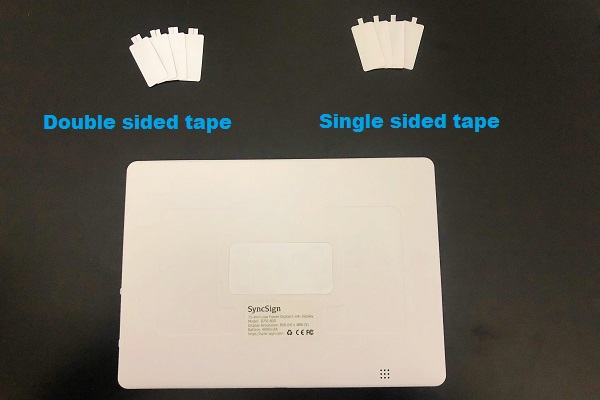
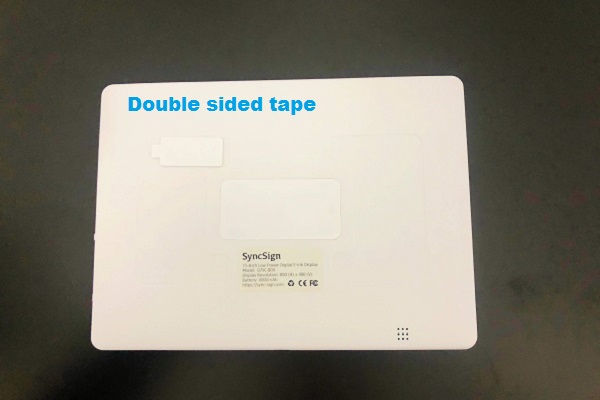
Step 3: Paste the single sided tape on top of the double sided tape
Step 4: Duplicate the Step 1&2 on all of the four slots
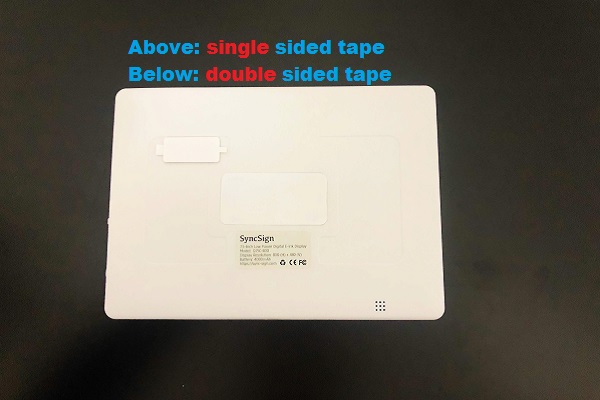
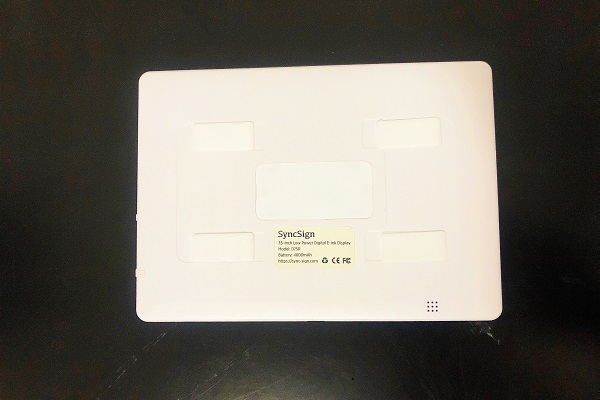
Step 5: Clean the surface
Step 6: Paste the SyncSign Display to the expected position


Table of Contents