- Introduction -
Nowadays, more and more companies are attaching importance to better conference room management for improving the rooms utilization and avoiding overlapping meetings. During finding the proper room sign solution, what criterion is in your mind?
- Problem-solving
- Pricing
- Easy to setup
- easiness of installation
Or any other else? Problem-solving: sync with the room schedule, of course, will be the primary factor. Otherwise, why bother to install a meeting room display?
What comes next mostly will be the cost of this solution. Choosing a solution doesn’t mean you just pay for the single product, but you need to pay for other ongoing costs (e.g. subscription fee, maintenance fee) as well.
Hence, today we will focus on the total investment according to the TCO (Total Cost of Ownership) to make comparisons among several digital room sign solutions. I hope we can help you choose the most cost-effective one.
Well, let’s get started it!
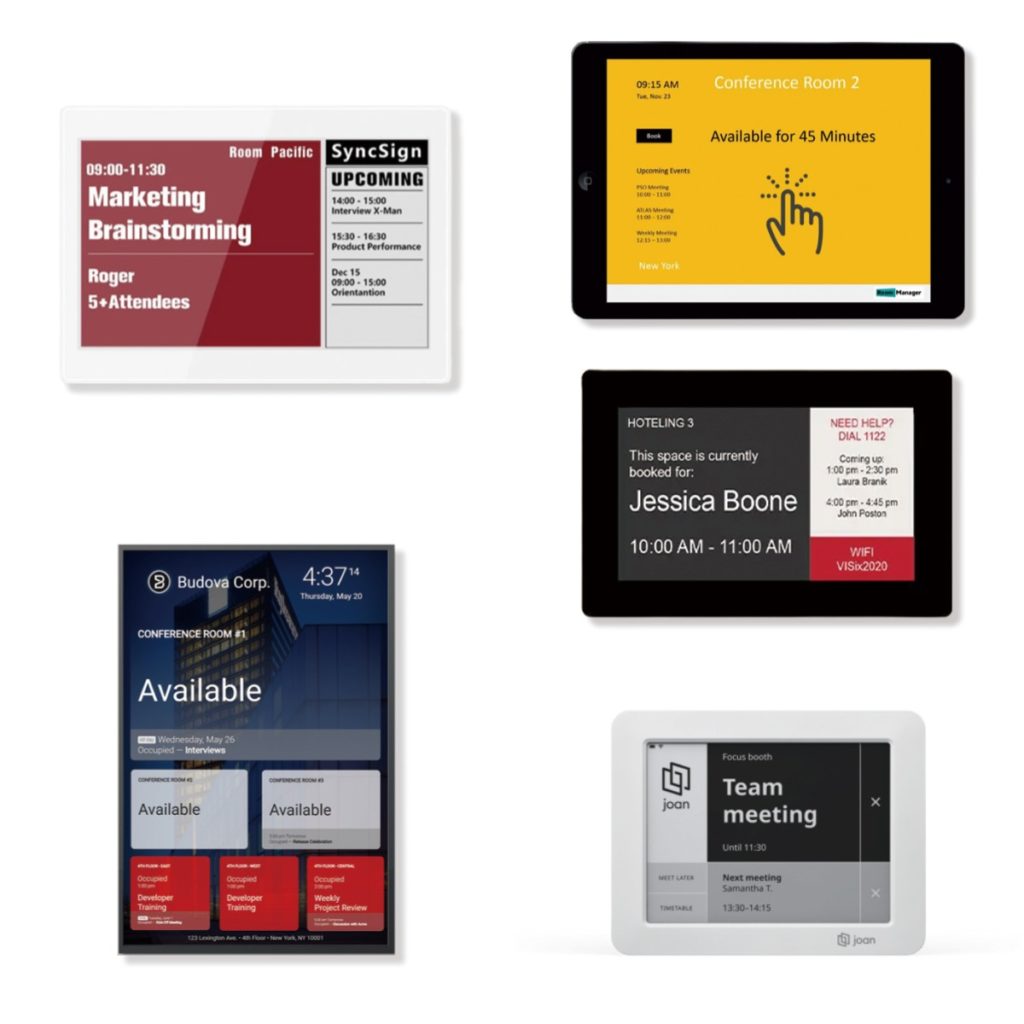
- The List of Products -
Below are some specifications of the meeting room displays on the market.
|
Product |
|||||
|
Display size |
iPad/Android tablet |
6-inch |
7.5-inch |
7.5-inch |
24-inch |
|
Resolution |
/ |
1024 × 758 |
800 x 480 |
880 x 528 |
1920 x 1080 |
|
Calendar supported |
SharePoint |
Office 365 |
Office 365 |
Office 365 |
Office 365 |
|
Battery life |
Power supply |
3 months |
Up to 5 years |
7 months |
Power supply |
|
Customer support |
Price tier |
free |
free |
free |
free |
- Total Cost of Ownership Calculator -
Let’s know about more details further—-the estimated total cost of the different solutions, which is the crucial points you must attach importance to.
(The data listed in the form is only for reference. )
Product | Room manager | Joan 6 | SyncSign | Visix Meeting Minder™ EPS 74 | Dakboard |
Hardware fee | $200 | $399 | $349 | Get a quote | $479.95 |
Software fee | $500 per device | $155 per device per year | / | / | / |
Installation accessories fee | / | $149 per device | $19 per device | Get a quote | / |
Labor installation fee | $200 per hour | / | / | / | $200 per hour |
Electrical wiring installation | √ | / | / | / | √ |
Customer support fees | Price tier | / | / | Software Training Subscription | / |
Estimated total cost | >$5000 | >$700 | $368 | Get a quote | >$700 |
Conclusion
As we can see, it is obvious that the differences on the estimated total investment: SyncSign<Dakboard<Joan<Visix
To conclude, you could see relative information clearly on the form and could discover that the whole sum of SyncSign Display is the most affordable, which is the ideal choice as the conference room digital signage and is worth to be taken scalable deployment into consideration.
- Advantages -
- Convenient installation: paste (or put) the display on the sticker (or bracket)
- Highly Customizable: The open API/SDK makes customization easier; select the layout templates we offered; Replace our regular content with custom information on display.
- Synchronizes the real-time room status and the future events integrating with an existing calendar system
- Lasts for at least 1 year before the next charge because of the low-energy e-ink screen
- Future -
In the end, please write down the necessary points that you pay attention to. Usefulness, proper price and easy installation and operation might appear in your mind.
If so, you might as well take a look at SyncSign Display. Of course, other products is also great if you have enough budget.
Want to learn more about SyncSign Display? Just click here. We are happy to hear from you!