The SyncSign on-premise deployment server is the bridge between the data sources (e.g., calendar system) and the SyncSign Hubs/Displays. It’s an alternative to the SyncSign Cloud, SyncSign Portal, and SyncSign Apps.
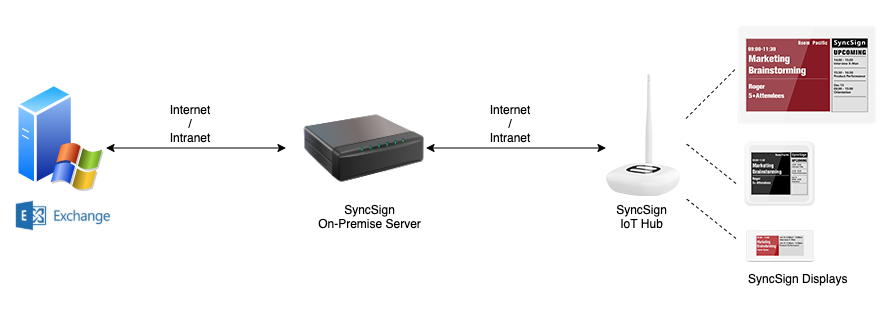
We provide three fulfillment deployment options for SyncSign On-Premise System,
1. A downloadable virtual machine package, which runs on the desktop computer or server inside your office (SKU: G1).
2. Hardware server with preinstalled software (SKU: G2).
3. An image to build a computing instance that runs directly on the cloud services provider, such as AWS, Azure Cloud, or Google Cloud (SKU: G3).
The one-time purchase price includes:
- Lifetime software license fee
- Manages nodes (displays + sensors) up to 2,000 pieces
- The remote tech support for deployment and setup
- The remote tech support for usage during the first year (US$199 since the second year)
- Five-year maintenance through OTA software upgrades
[ Virtual Machine Version ] Requirements:
- Host OS: Mac OS 10.13 (High Sierra), Windows 7 with SP1 (64-bit), Linux hosts (64-bit Ubuntu 18.04LTS)
- VM Software:
- VirtualBox 6.1.x or newer
- VMWare WorkStation Pro 14 or newer
- VMWare Fusion 11.5 or newer
- VMware vSphere Hypervisor (ESXi) 6.5 or newer
- CPU: Intel or AMD processor with 64-bit support; Recommended: 2.0 GHz or faster processor
- Memory: At least 2GB; Recommended: 4GB or larger
- Disk Storage: 30 GB of free disk space
- Internet: Internet connection required for software activation, OTA, and remote data source access
- The public IP address and a domain: necessary when SSL/TLS enabled, or remote access required
[ Cloud Computing Instance Version ] Requirements:
- OS: Linux hosts (64-bit Ubuntu 20.04LTS)
- CPU: Intel or AMD processor with 64-bit support; Recommended: 2.0 GHz or faster processor
- Memory: At least 2GB; Recommended: 4GB or larger
- Disk Storage: 20 GB of free disk space
- Internet: Internet connection required for software activation, OTA, and remote data source access
- The public IP address and a domain: necessary when SSL/TLS enabled, or remote access required
User Manual: https://dev.sync-sign.com/usermanual/install/on_premise_server.html