Tackling the Challenge of Shared Meeting Rooms Across Multiple Companies
In shared office environments, multiple companies often need to collaborate over resources, including meeting rooms. A common issue that arises is the potential for double bookings when teams from different organizations try to reserve the same room using separate calendar systems like Outlook and Google Calendar. This can lead to frustration, wasted time, and inefficient room usage.
- The Shared Meeting Room Dilemma -
Double bookings are a headache for businesses operating under different systems. If one company is using Google Calendar and another is using Office 365 (Outlook), there’s no unified view to prevent two teams from booking the same room at the same time. Even if each company creates a calendar under the meeting room’s name, the systems don’t communicate, resulting in confusion.
- Potential Solutions and Their Limitations -
One obvious solution is for both companies to use the same calendar system, but that’s not always feasible due to technical and organizational constraints. While shared calendars can be a partial fix, they still leave room for overlap and confusion, as they don’t prevent simultaneous bookings.
- Introducing SyncSign Meeting Room Display as a Workaround -
While a complete software solution may not be readily available, SyncSign Meeting Room Displays provide an effective workaround. These e-ink displays sync with Google Calendar, Office 365, and other major scheduling systems, showing real-time room availability on the door or wall of the meeting room itself. By giving everyone a clear view of the room’s schedule, minimizes the risk of double-booking
- Seamless Calendar Syncing: SyncSign integrates with both Google Calendar and Office 365, meaning it pulls room availability data from both platforms and displays it in one place. While it doesn’t block double bookings directly, the physical display shows when a room is booked, avoiding confusion.
- Cost-Effective and Easy-to-Install: SyncSign’s smallest Display starts at $39, offering a budget-friendly solution. It’s an easy-to-install device that visually communicates room status, providing an immediate check for anyone walking by.
- Public Visibility, Private Use: By placing these displays outside meeting rooms, anyone within the building can instantly know whether the room is free or occupied, regardless of which calendar system they use. The display can also hide sensitive meeting information, making it suitable for private environments like law firms.
- Conclusion -
While SyncSign may not fully eliminate the possibility of double bookings online, it offers a practical, cost-effective way to improve communication and transparency in shared meeting spaces. With the room schedule on display, companies can avoid many of the issues that come with double-booked rooms and foster a more efficient and collaborative work environment.