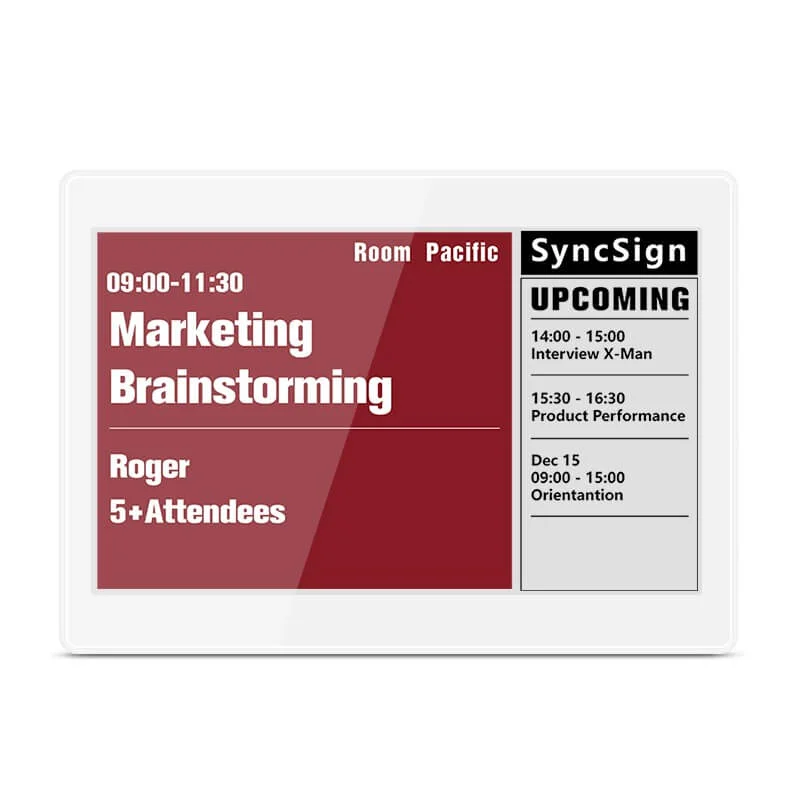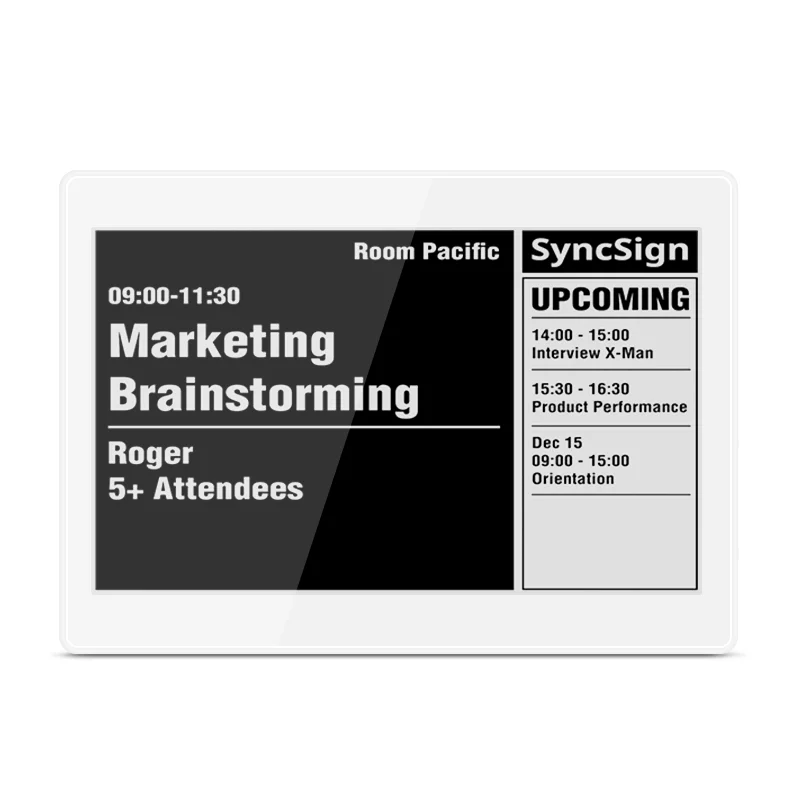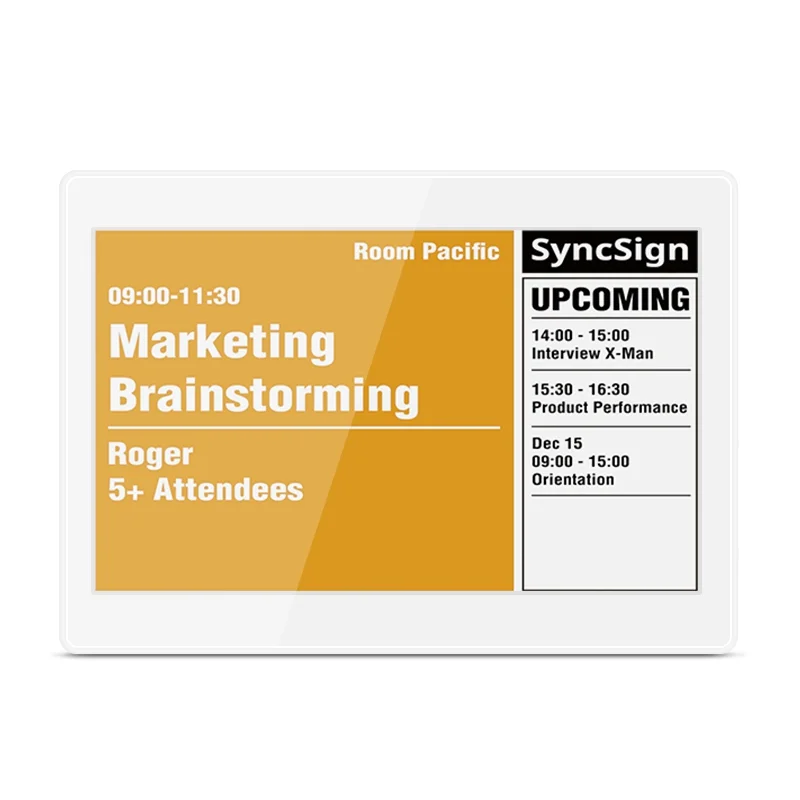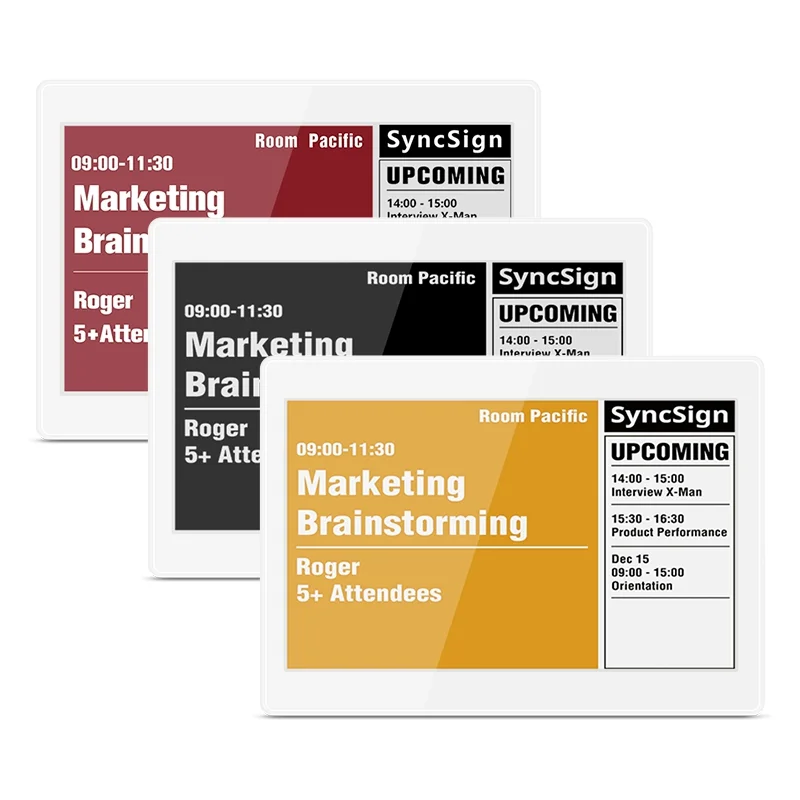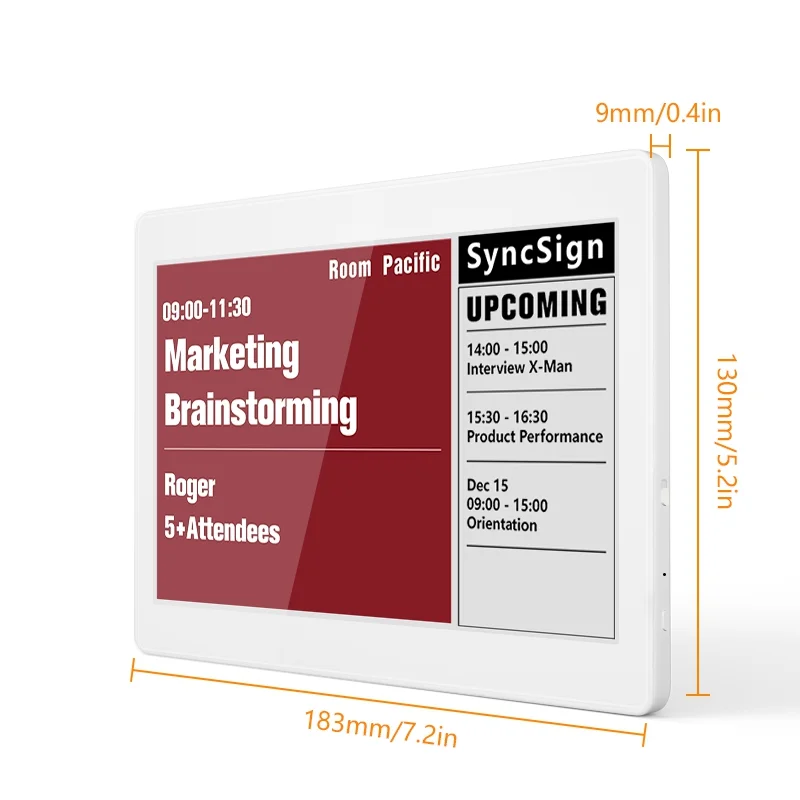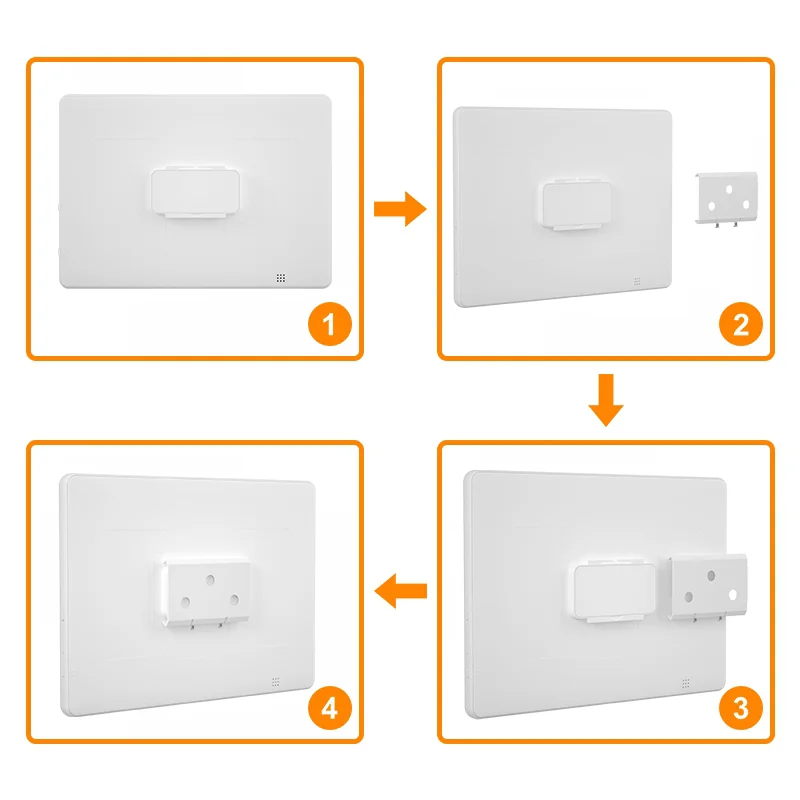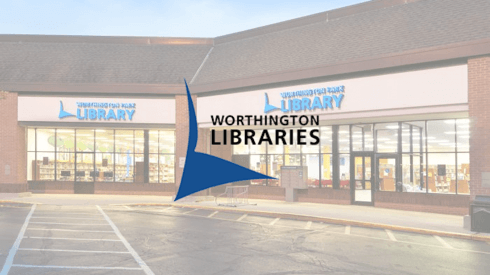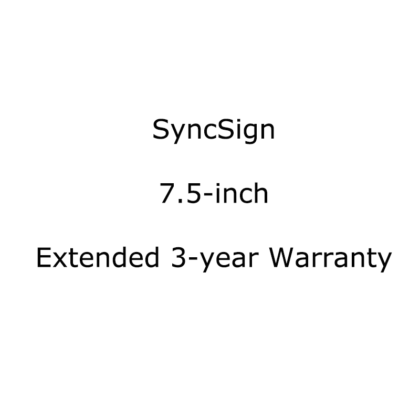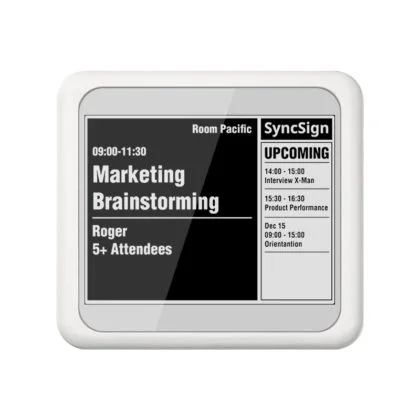To achieve the best return on your investment, you need to use your digital signage system to its optimal potential. That’s where SyncSign can help. We not only offer one of the most feature-rich, yet user-friendly digital signage systems available today, we’re experts in its use in different applications. Count on SyncSign for best practices and content strategy advice that delivers real value to your organization.
- No cable, set up and install right at your fingertips.
- Year-long battery life.
- Sync with existing popular web services. (Google Calendar/G Suite/ Office 365)
- Open API/SDK available for seamless integration.
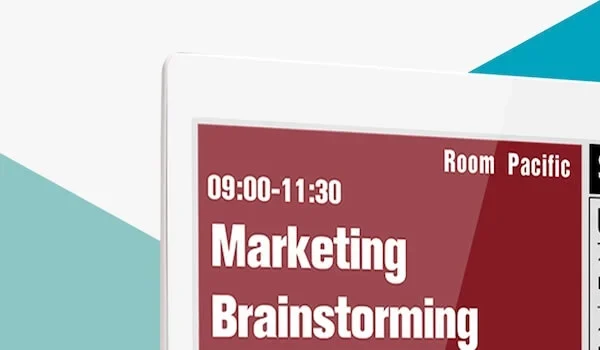
Integrate With Calendar
Seamlessly integrate SyncSign e Paper 7.5-inch Display with your existing calendar (e.g. Google Workspace, Office 365, MS Exchange)

Cost-effective Solution
Syncs with existing calendar, no hidden cost, free plan can meet 95% of our customers' needs. Take a look at our total cost of ownership calculator.
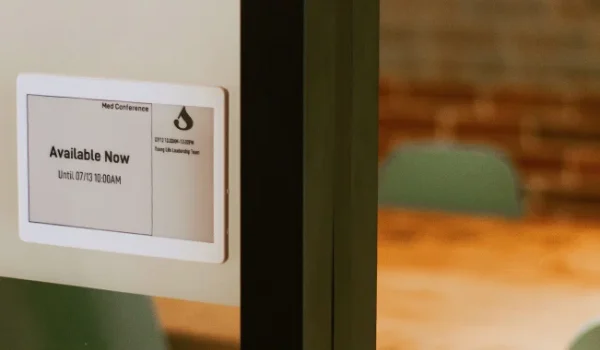
Wire-free Mounting
No drilling, like a sticky note, can be mounted on any surface (glass, wood, etc) with no issue. Especially an ideal choice for spaces that have no power or hardly have power access.
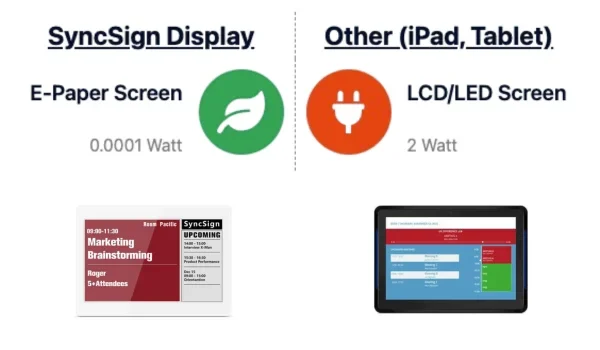
Long Battery Life
8 months~1 year battery life, rechargeable battery making maintenance very easy. Only need to charge the Display once or twice a year.
- Long Battery Life -
Devices such as iPads or Android tablets need regular charging, leading to daily battery checks or complicated electrical setups.
Thanks to its low-power technology, the SyncSign Display’s battery can last over a year without frequent recharging.
Battery Life Comparison
SyncSign Display
Other (iPad, Tablet)
E-Paper Screen
0.0001 Watt
LCD/LED Screen
2 Watt
- Eco-Friendly & Sustainable -
True Wireless
2.4GHz two-way communication, no cables required.
Battery Powered
At least 1-year battery life, benefits from the e-ink screen and new connectivity technology.
Green Technology
Eco-friendly and sustainable. Get rid of any paper or printing.
Lowest TCO
Reduce total cost of ownership by eliminating installation and maintenance fee.
- Setup in Minutes -

Step 1. Paste (or put) the SyncSign Display on the sticker (or bracket), then the display will stick firm on the surface.
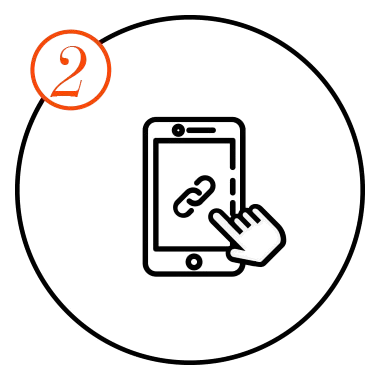
Step 2. Install the mobile App, create an account, and setup the SyncSign IoT Hub

Step 3. Sign in your calendar administrator account and bind each display to the calendar. Everything is ready after binding.
- Versatile Templates -
The template is the layout of the active area of the e-ink Display. To put it in a simpler way, it is the way how the subject, time, attendee, room name, and other information were shown.
SyncSign e-ink Display usually has 3 colors schemes. For example, D75C-LE supports Red, Black, and White. So, Display can display 3 colors, or Black and White.
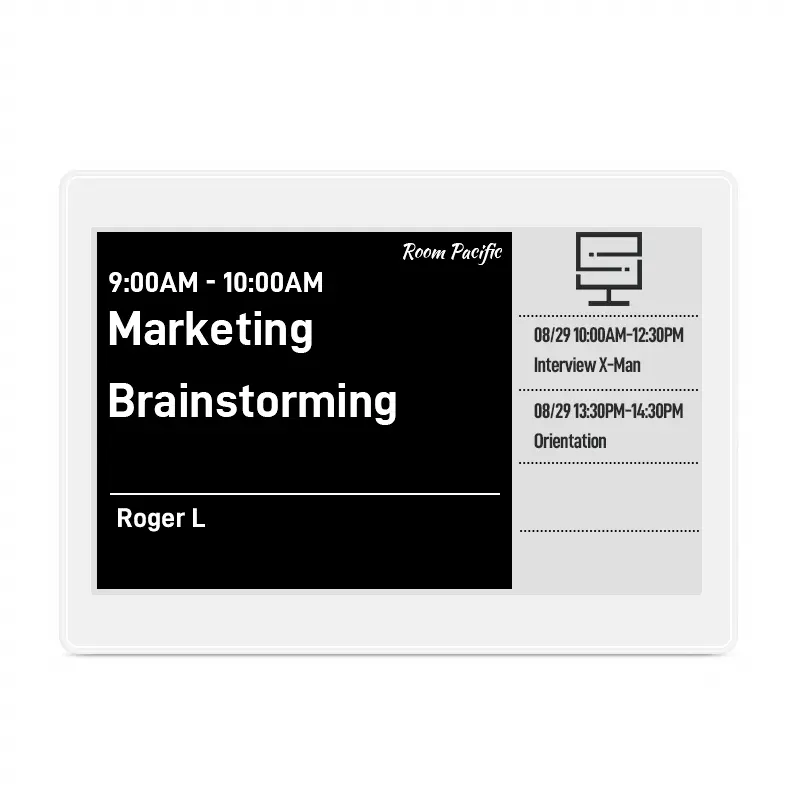
Built-in Template
SyncSign has many built-in templates for users to use. These templates can be previewed through the SyncSign App/Web Portal. Allowing users to choose the one that suits them best.
Customized Template
If you want to customize the template, you can refer to Template for Calendars and Render Layout Template. Or, send us a draft image of the expected layout, SyncSign can help you make it!
- Features List -
Integration
- Sync with your Office 365, G-Suite/Google Calendar, or MS Exchange account.
- No need to learn how to use another room booking App. Streamline the work and cooperation experience.
Logo Updating
- Uploading an image of your logo, makes the logo appear on the Display.
- Always on-brand: Making the conference room signs part of your branding.
Content Customizing
- Besides the built-in templates, customizing the template is also supported.
- Design the layout of the content displayed, you decided what and how you would like them to be.
- Our Clients & Partners -



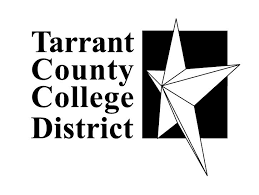


- FAQ -
The SyncSign solution pricing includes device cost and software cost:
- Device Costs: The device cost can be found here: SyncSign Shop
- Software Costs
- SyncSign Cloud Service (Basic Plan): No subscription fee. This Basic plan meets the needs of most of our customers.
- SyncSign On-Premise Server (SOPS): One-time payment: USD 599. The main advantage is that the data are not going outside your company’s network.
1. SyncSign Cloud Service (Basic Plan)
- Calendar supported: Google Calendar, Office 365, Google Workspace (G-suite)
No subscription fee. It gives you the essential features for free, which should be enough for most users.
2. SyncSign On-Premise Server
- Calendar supported: Microsoft Exchange, Google Calendar, Office 365, Google Workspace (G-suite), CalDev
One-time payment: USD 599. The main advantage is that the data are not going outside your company’s network.
Yes, for the meeting room display use case, the Hub is needed. The SyncSign IoT Hub serves as a bridge between the Internet.
- The distance between the Display and Hub suggested is under 65ft. More Hubs can be added to increase the coverage.
- One Hub can manage up to 10 Displays.
- The distance between the Display and Hub suggested is under 65ft. More Hubs can be added to increase the coverage.
- One Hub can manage up to 10 Displays.
The SyncSign digital conference room signage streamlines and enhances the booking process for office spaces, meeting rooms, and conference rooms by seamlessly integrating with your company’s existing calendar system(Google calendar/Office 365/Google Workspace/Exchange). Each room equipped with a SyncSign device features an e-ink display that shows real-time availability. Employees can easily check the status of a room and book it directly through their company’s calendar or from the device itself, making office space management more efficient and convenient.
SyncSign e-ink meeting room Display eliminates double bookings by seamlessly integrating with your existing calendar system and automatically preventing overlapping reservations. Once a room is reserved, the Display updates in real-time to show its availability status, ensuring accurate scheduling and avoiding accidental conflicts.
SyncSign digital meeting room sign is designed to connect with a single room at a time, delivering precise and dedicated details about that room’s availability and reservations. This functionality simplifies the booking process and minimizes the potential for misunderstandings.
Yes, the SyncSign meeting room sign operates wirelessly. These devices are completely cable-free, allowing for a neat and tidy wall installation. They only need to be removed for recharging, offering a hassle-free and user-friendly experience.
The SyncSign digital conference room signage has a minimum battery life of up to 8 months. The power consumption varies depending on the specific model. For more details, please refer to this link: Battery Life of Display
Yes, there is a secure wall mount available for the SyncSign 7.5-inch Display and 2.9-inch Display. This secure wall mount ensures the scheduler is safely and securely affixed to the wall. You can purchase the secure wall here: Secure Wall Mount for 7.5-inch / 2.9-inch Display
Yes, You can extend the warranty for your SyncSign e-ink meeting room Display to cover up to 3 years. For further details or to purchase the extended warranty, please visit the provided link : SyncSign Care – Extended 3-Year Warranty – 7.5-inch. This option provides extra coverage for your device beyond the original warranty period.
The SyncSign digital meeting room sign provides live room availability, prevents phantom meetings, and offers mobile access. This system resolves scheduling conflicts by ensuring that only rooms with confirmed bookings are occupied. For more details, please refer to this link: How to Avoid Meeting Room Conflicts
The SyncSign digital meeting room signs effortlessly integrate with popular calendar tools such as Outlook, Google Workspace and Google Calendar. This allows users to book meetings and rooms directly from their preferred platforms without extra steps.