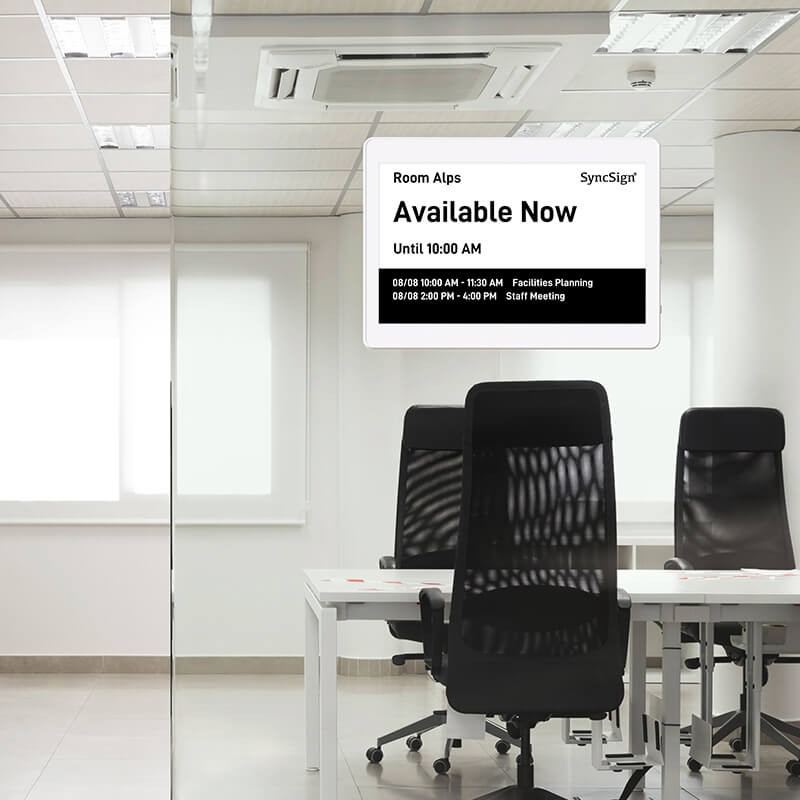- Thoughts on Signs on Workspace -
Coworking space is a flexible solution to adopt with modern workstyle. Private office, desk hotelling, hot desk.
People coming and going days and nights, how can a coworking space provider offer a place that user can call their own temporarily? Of course, put a sticker on the desk or paste a paper on the door, or simply tell them: ”your desk reserved is on the window side, the second desk starts from the left’
These ways might be economical in the short term, but in long term, it is a tremendous waste of resources (Either is labor or material)
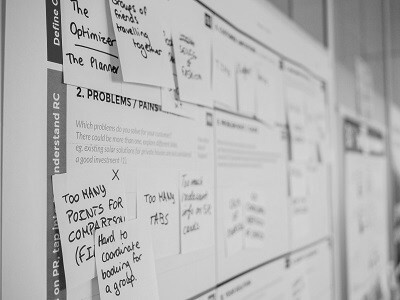
Paper Consuming
Everything has to be presented on a paper, if the room schedule change frequently, the notes will be messy. Tremendous amount of labor are wasted on these daily chore: writing, finding, pasting and replacing.

Manual Labor Waste
It requires manpower to maintain, and facility staff can't put their energy into more productive, such as how to better explore and meet the needs of users. We should make space and bring value to people, not vice versa.

Bad Impression
Outdated and old fashion of room and desk arrangement. Users also need to communicate with the facility staff to find a position to work. After all, they just want a proper place to work!!!
How about adopting digital signage? such as with iPad or Android Tablet, combining with a 3rd party room reserving software?
Switching from the old way of ‘pasting papers on the wall’ to use digital signs in order to communicate messages and provide visitors and tenants with helpful information. That’s a good idea, but that means:
– They have to train (additional cost) their staffs on how to use another room reserving system.
– Frequently Charge the digital signs from time to time, which means more labor to maintain.
– The complex electricity deployment might be another headache.

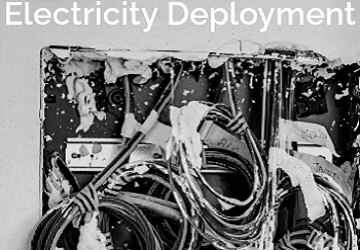
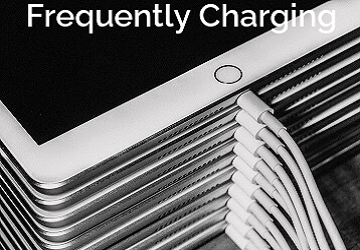
- Have E-ink Signages In Workspace -
Can anything be done with this? Or, is there an easier way?
Well, most of the time, the habits we take for granted will become the ceiling that prevents us from improving efficiency. But for organization to be efficient, change sometimes has to be made.
However, with SyncSign, the answer is YES! SyncSign can be integrated with your existing calendar system (i.e. Office 365, G Suite, Google Calendar, MS Exchange, or customized system) and have the scheduled information displayed on the E-ink signs. Along with the features below:
– Long Battery Autonomy Life: With Low battery consumption energy. Battery autonomy time can last more than one year
– Truly wire-free installation: Free users from drilling holes on the wall. Can be sticked firmly on the wooden/glass surface, decent and elegant.
– Sync within seconds: As long as there is any data updated, the display will render within seconds.
– Setup in Minutes: With just a few steps then you are all set!
- Insights on Digital Signages in Workspace -
Bigger Picture
The most important resource for an enterprise is the people who work there. The essence of technology is to save people’s time from daily chores, thus can put themselves on creative work.
Into the deep
Improving efficiency is not simply on the level of individuals, but more at the overall and team level. Reduce the labor cost while having the efficiency of the whole team improved.
To be more specific
The goal of SyncSign is for Efficiency Improvement and Value-added purposes.
Have SyncSign integrated with your calendar system, when you create a meeting event in calendar software (e.g. Outlook), the meeting information will automatically be displayed on the appropriate conference room signages.
Integrated with your booking app? Check here for the use case.
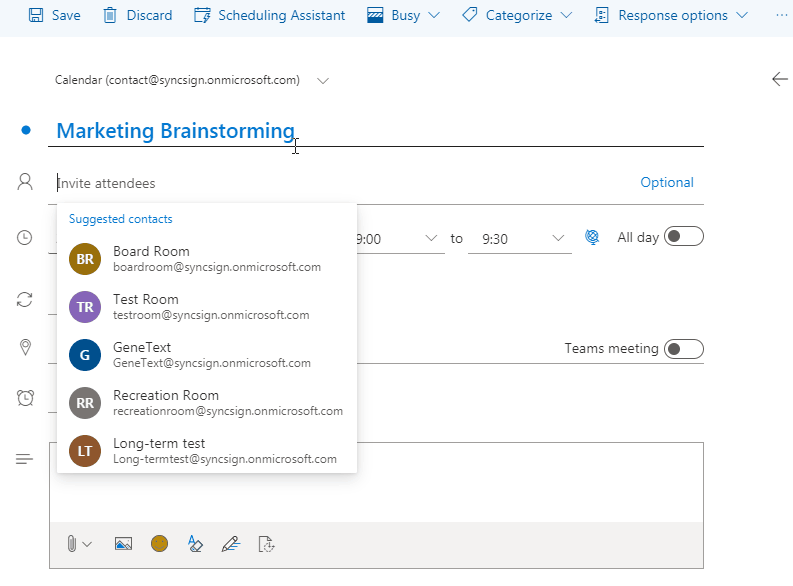
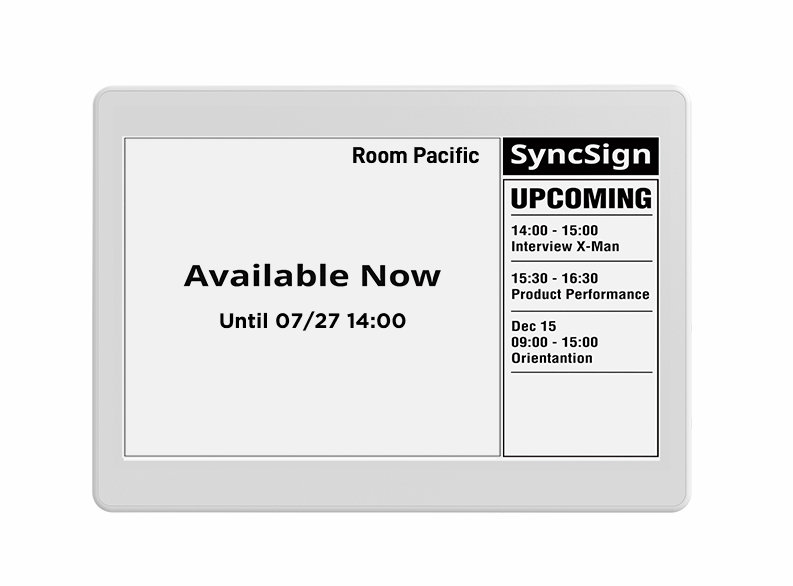
- Benifits -
Well, you might ask, what difference does it make? Wasn’t it just no more than a sign on the door?
Actually the benefits are more than you thought.
For Organization
- Easy to manage: The facility manager can easily arrange the room/desk resources, especially in the post-Covid-19 era, the social distancing rules need to be taken into account. An E-ink signage would be a good helper of that.
- Value Added: Bring more visibility into the workplace with desk booking signages and meeting room signs. Giving members the choice of where and how to work unlocks their full productivity potential.
- Streamline operations and cut costs: It’s a winning combination. Providing agility to members while reducing the whole maintenance fee. More effective space utilization keeps the balance sheet in check.
For Individuals
- Availability at a glance: Having desks and areas clearly labeled will enable members to find their proper space a moment’s notice. No need to check their email of where their desks are located, as the reservation information are all shows up on the screen. Optimize the work experience as much as possible.
- A space call their own: Even they just take a short break, they don’t need to worry about if their desk will be occupied. Empowered algility to your members to the maximum extend. Makes your members feel valued and included.
Better Experience: Visitors or tenants don’t need to ask the facility staff if the desk by the window or meeting room 3 was taken. As the availability information was on the nametag. Reduce unnecessary contact.
Know whether a workspace is available, even from a distance. The ePaper screen tells you whether a space is available and from how long, and the screen color show the status from a space, even from a distance.
With versatile mounting options to suit every type of desk, these screens help support flexible workspaces that meet your needs and help you stay productive.
Every type of desk would benefit from these screens, mountable on desk edges, desk partitions or walls. Equipped with up-to-date information on a flexible workspace’s status, you can check availability, touch in and out with ease, and get to work straight away.
E Ink displays are referred to as “reflective displays.”
In an E Ink display, no backlight is used; rather, ambient light from the environment is reflected from the surface of the display back to your eyes. This attribute mimics traditional ink and paper, it will not distract people’s attention as other LED/LCD screen does.
You will only notice it when you need it.

- Why SyncSign E-ink Paper -
True Wireless
2.4GHz two-way communication, no cables required. Free you from complex electricity deployment.
Battery Powered
At least 1-year battery life, benefits from the e-ink screen and new connectivity technology.
Green Technology
Eco-friendly and sustainable. Get rid of any paper or printing. Reduce the carbon footprint
Lowest TCO
Reduce total cost of ownership by eliminating installation and maintenance fee.
- How Does It Work -
SyncSign can integrated with the calendar system below

Integrate SyncSign with iCalendar

Integrated with Nextcloud (CalDAV), more to explore
Already have your own reserve system?
- Long Battery Autonomy Life -
Battery Life Comparison
SyncSign Display
Other (iPad, Tablet)
E-Paper Screen
0.0001 Watt
LCD/LED Screen
2 Watt
- Cable-Free Installation -
No cabling, no drilling. Adapted for all surfaces.
Easily mount on walls, glass, cubicles and other shared spaces for office hoteling
Position the room signage in areas of your office where it can be most useful, without disturbing the oneness of the office environment. Elegant and sleek.
You will only notice it when you need it.
Discover more on the Stoble case studyEasily mount on walls, glass, cubicles and other shared spaces for office hoteling

- What Is Needed -
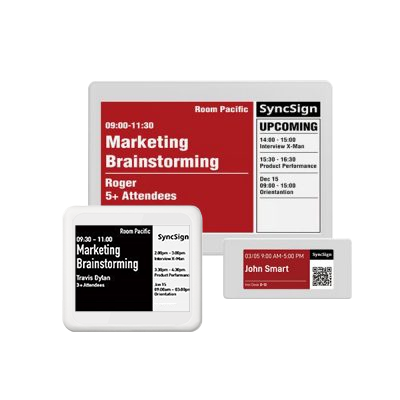
SyncSign E-ink Displays
Their daily schedule of the desk and meeting rooms are quite busy, thus Simon prefer to have as much as event display on the screens

IoT Hub
The Hub can forward the events to the Displays whenever there is an updated on the Calendar system. A single IoT Hub can manage up to 30 Displays in the coworking space.
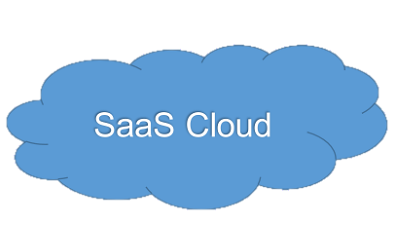
SyncSign Cloud (Basic Plan)
The advantage of Cloud is that the setup is simple and fast. With just a few steps via the SyncSign App/Web Portal, then they are all set!
- Features List -
Integration
- Sync with Microsoft Office 365, Google Calendar/G-Suite, or MS Exchange.
- No need to learn how to use another room booking App. Streamline the work and cooperation experience.
Logo Updating
- Uploading an image of your logo, makes the logo appear on the Display.
- Always on-brand: Making the conference room signs part of your branding.
Template Customizing
- Besides the built-in templates, customizing the template is also supported.
- Design the layout of the content displayed, you decided what and how you would like them to be.
Draw on Screen
- Send any text you prefer to the Display, simple and easy.
- Serve as a notice board: with its flexibility, ideally suited for both the office and home, and are useful tools for organizing and displaying information.
Open API / SDK
- With open Restful Web API, you may push any content that you created to the Display.
- With Hub SDK, developers can easily write Python code and deploy the application to the hub.
- Integrate with IFTTT or other web services made possible.
Multiple Languages
- Chinese, Czech, Danish, Dutch, English, Finnish, French, German, Icelandic, Italian, Lithuanian, Norwegian, Polish, Portuguese, Slovak, Slovenian, Spanish, and Swedish.
- Need SycnSign to learn another lauguage? Let us know.
- Built With Latest IoT Technology -
Low-Power Wireless Network
- To save power, SyncSign doesn't use the traditional Wi-Fi connection.
- Incorporate power saving mechanisms. Each display keeps polling Hub for new information every 10 seconds and goes to deep sleep in between.
Better Coverage
- SyncSign Hub can cover 20,000 Sq. Ft. space (Concrete, masonry or brick wall may reduce its radio coverage).
- Expand the coverage with more Hubs.
- 2.4GHz ISM band usage ensures license free product deployment worldwide.
Secure System
- Only authorized nodes are allowed to join the PAN network.
- All transmissions between display and hub are encrypted with AES-128.
- The connection between hub and cloud server are WPA2/WPA3/TLSv1.2 protected.
Managed with Hub
- Uplink Hub with Ethernet or Wi-Fi.
- It's an ultra low cost bridge between local wireless PAN and Internet.
- Manage up to 16~256 individual displays in a single network.
On-Premise Deployment
- Mini server available for on-premises deployment (required for MS Exchange integration).
- All your data is located within your in-house server provides more peace of mind.
Multi-sensor Integration
- One system that integrates the motion/people count/climate sensors (coming soon).
- Provides insights into space utilization and real time occupancy state.
- Contact Us -
Desk/Room Sign
For Coworking Space
- Sync with Calendars or Web Services
- 365-Day Battery Life
- Self-Install in Minutes
- Flexible Templates & Open API/SDK