Why Choose SyncSign Meeting Room Display?
When it comes to efficient meeting room management, SyncSign 7.5-Inch ePaper Display offer an exceptional alternative to Joan 6RE.
With our advanced features and cost-effective solutions, you can enhance your office’s productivity without breaking the bank.

SyncSign
SyncSign is dedicated to empowering organizations to optimize workspace management and enhance productivity, fostering efficient, collaborative environments where teams can thrive.
Joan
Joan is an all-in-one workplace management system that brings efficiency and an elevated employee experience by eliminating complexity and friction in the flexible workspace
Joan 6RE vs. SyncSign 7.5-Inch ePaper Display
| Feature | Joan 6RE | SyncSign 7.5-inch Display | Verdict |
| Price (Hardware + Subscription) | $399 for hardware + $12.99/device/month subscription ($555 total with Professional plan) | $349 (no additional subscription fees, free basic plan) | SyncSign offers a more budget-friendly option with no subscription fees. |
| Installation & Battery Life | Adhesive strips, magnetic mounting, wall mount; Last 3 months per battery charge | Magic sticker mounts, wall mount; Last 8 months per battery charge |
Both have wire-free and simple installation, but SyncSign wins with a longer battery life |
| Setup Process | Minimalist UI, intuitive setup | Streamlined, integrates easily with major calendar systems | Streamlined, integrates easily with major calendar systems |
| Supported Calendar Systems | Google Workspace, Office 365, Exchange, Outlook, iCal, Microsoft Teams, Joan API, and more | Google Workspace, Office 365, Exchange, Outlook, Nextcloud, SyncSign API. | Joan supports a wider range of calendar systems. |
| Image/Display | 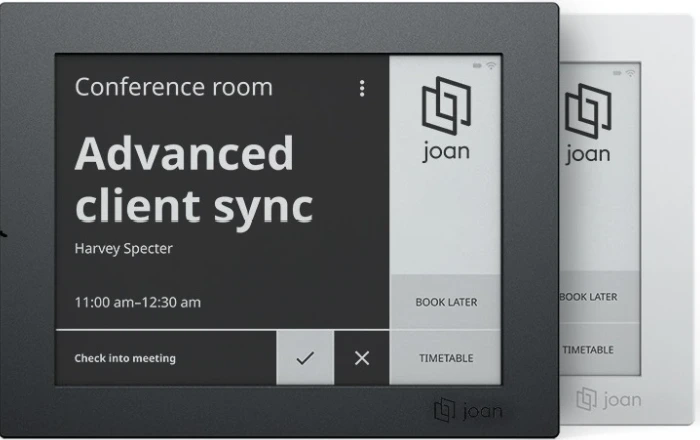 |
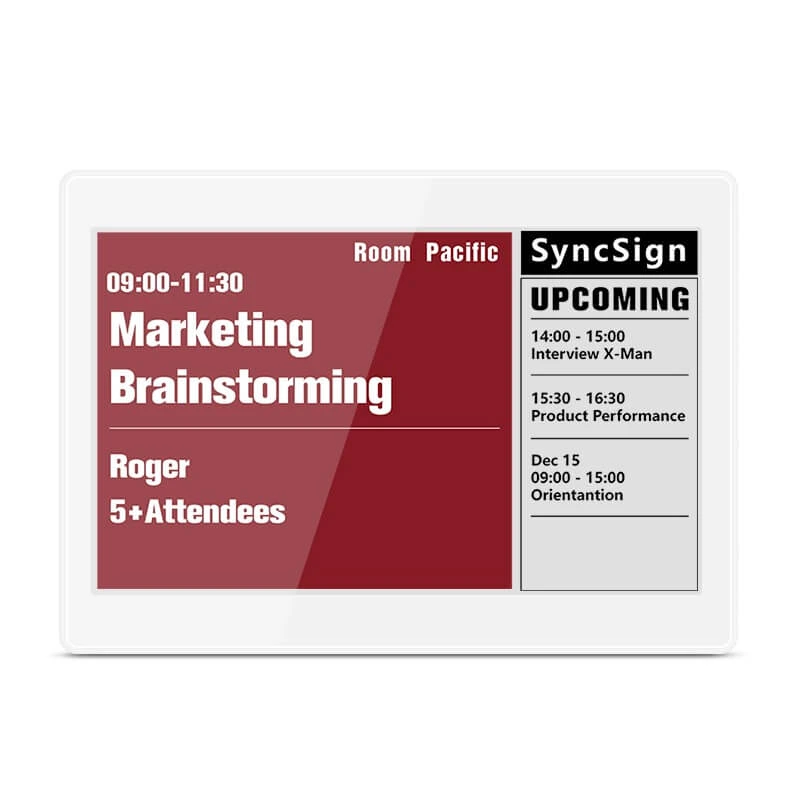 |
SyncSign offers a colorful display and a larger size. |
SyncSign Display: Your Ideal Meeting Room Sign Solution
Upgrade your meeting room management with SyncSign E-Ink Displays. Experience the benefits of cost savings, enhanced visibility, and longer battery life—No more headaches on the double booking or unexpected room occupation.
Discover more on the total cost of ownership of all kinds of Meeting Room Display
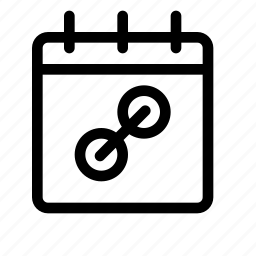
Seamless Integration
Sync with Google Workspace and Microsoft Office 365, providing real-time updates on room availability. This keeps everyone in the office informed of room status at a glance, reducing scheduling conflicts and ensuring smoother, more efficient room management.
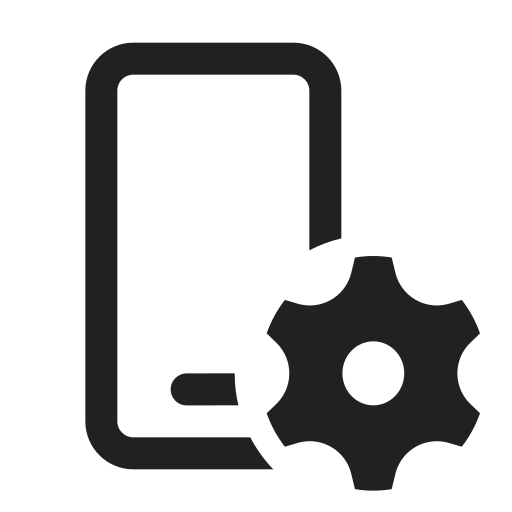
Setup in Minutes
Just a few minutes to finish the setup process. You don’t need any IT background or technical expertise. Just link the Display to your calendar system, mount it on your preferred surface, and you’re ready to go.
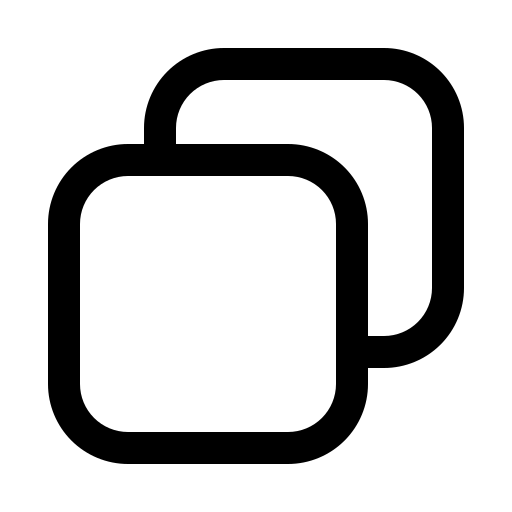
Wireless Installation
No drilling required—mounts effortlessly like a sticky note on any surface, including glass or wood. It's an ideal choice for locations where power access is limited or unavailable.
- One Size Does Not Fit All -
Serves as an ideal name tag in the co-working scenario. Who has booked the desk and when he/she will use it.
Reduce unnecessary contact
Suitable for the small meeting room. With multiple built-in templates, you can choose the layout that you prefer, and show your company logo!
The 7.5” and Red+Black+White screen, suits the office environment well.
We also provide the Yellow+Black+White version. Versatile on the screen color scheme
Choose the One That Suits You Best
Already have a plan to upgrade your meeting room management? Just let us know how many rooms you need to equip with Meeting Room Display, and we will provide you with a quote. (No hidden or ongoing cost)
- FAQ -
The SyncSign solution pricing includes device cost and software cost:
- Device Costs: The device cost can be found here: SyncSign Shop
- Software Costs
- SyncSign Cloud Service (Basic Plan): No subscription fee. This Basic plan meets the needs of most of our customers.
- SyncSign On-Premise Server (SOPS): One-time payment: USD 599. The main advantage is that the data are not going outside your company’s network.
1. SyncSign Cloud Service (Basic Plan)
- Calendar supported: Google Calendar, Office 365, Google Workspace (G-suite)
No subscription fee. It gives you the essential features for free, which should be enough for most users.
2. SyncSign On-Premise Server
- Calendar supported: Microsoft Exchange, Google Calendar, Office 365, Google Workspace (G-suite), CalDev
One-time payment: USD 599. The main advantage is that the data are not going outside your company’s network.
Yes, for the meeting room display use case, the Hub is needed. The SyncSign IoT Hub serves as a bridge between the Internet.
- The distance between the Display and Hub suggested is under 65ft. More Hubs can be added to increase the coverage.
- One Hub can manage up to 10 Displays.
- The distance between the Display and Hub suggested is under 65ft. More Hubs can be added to increase the coverage.
- One Hub can manage up to 10 Displays.