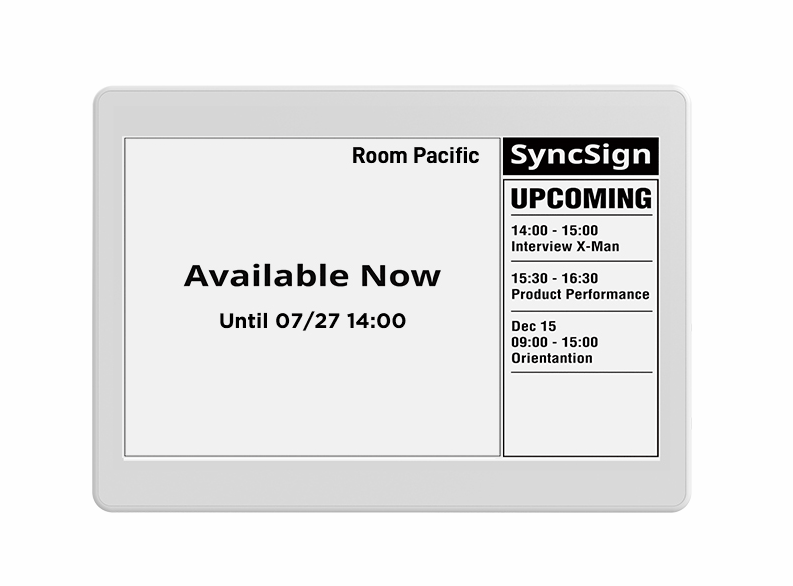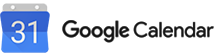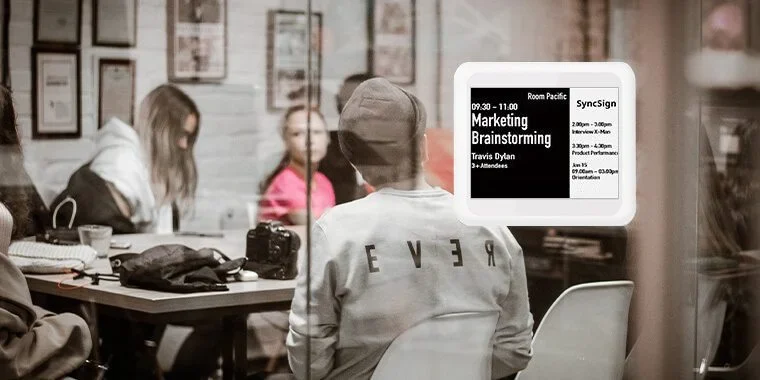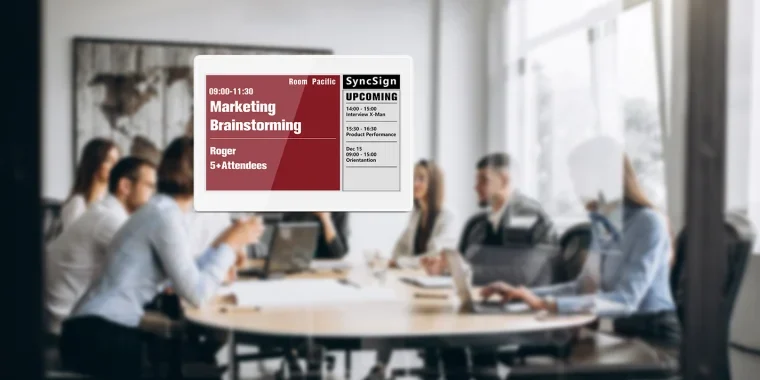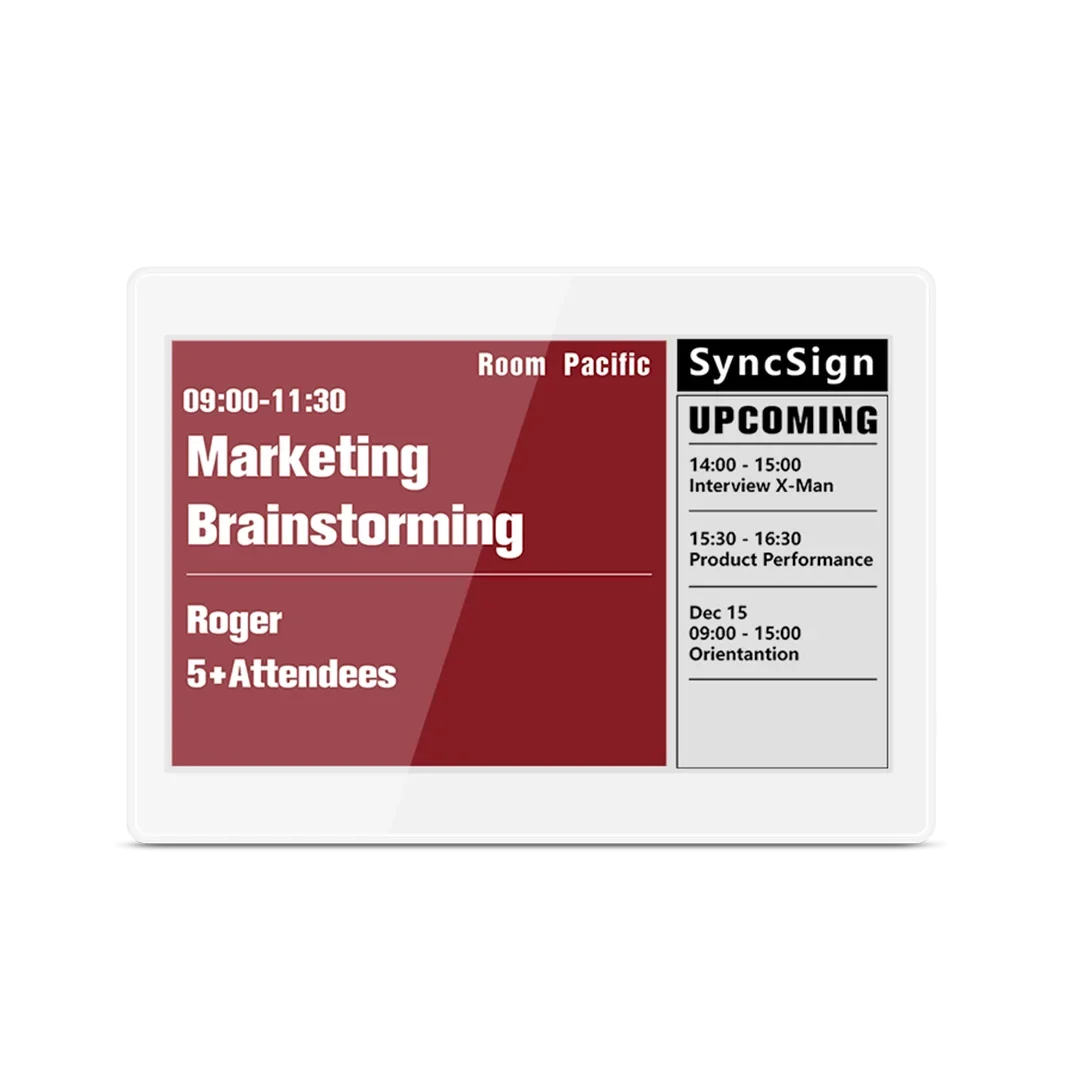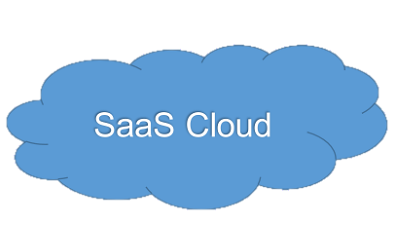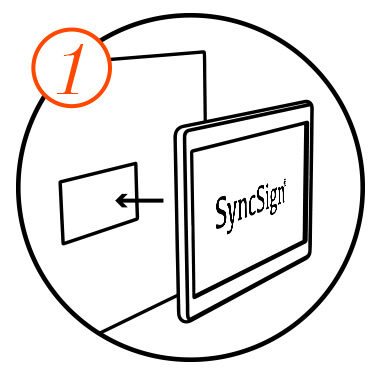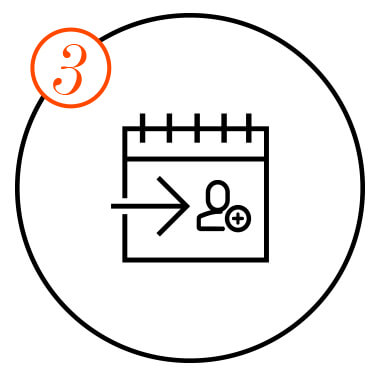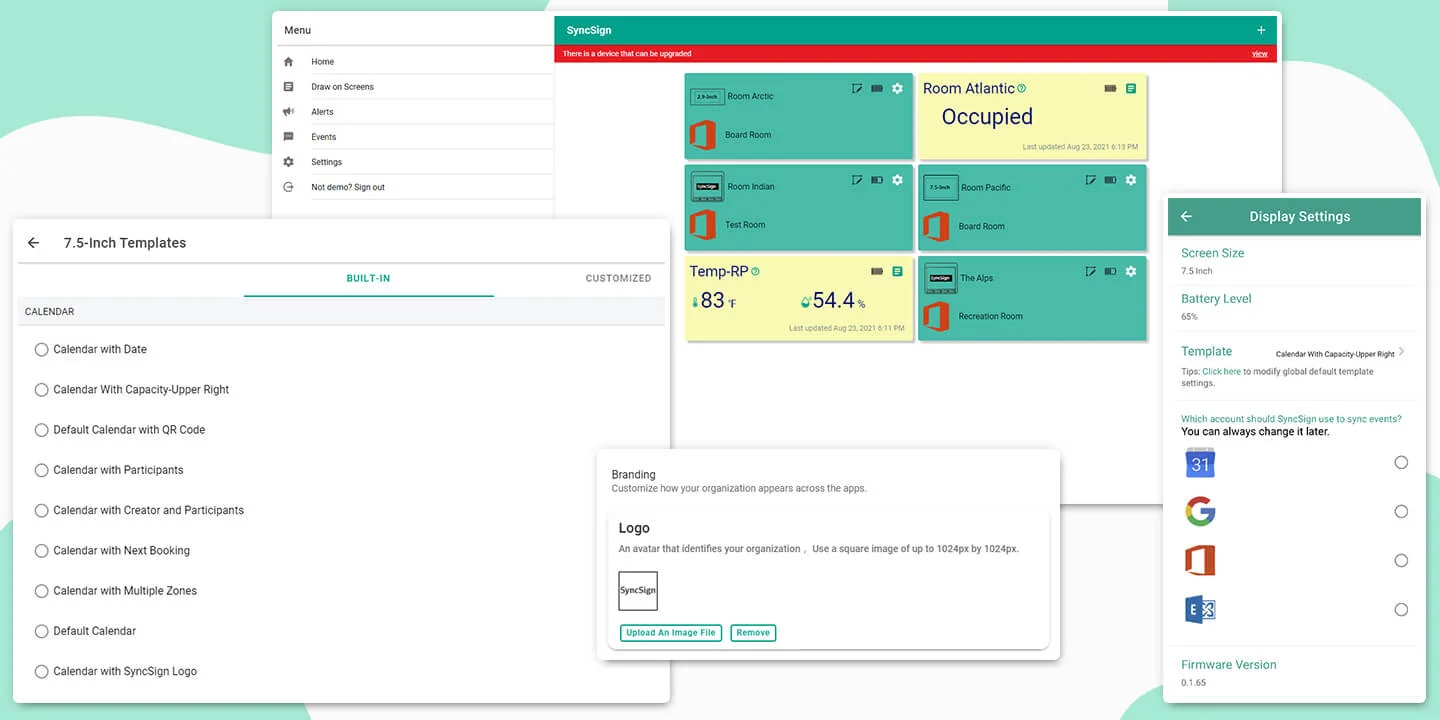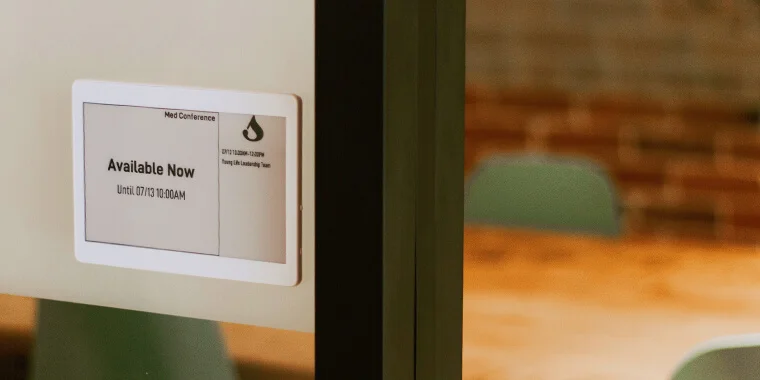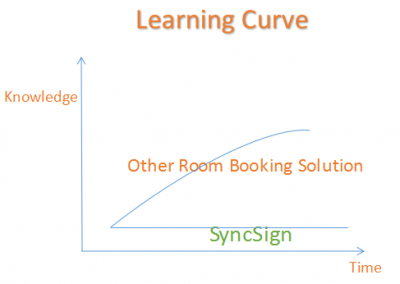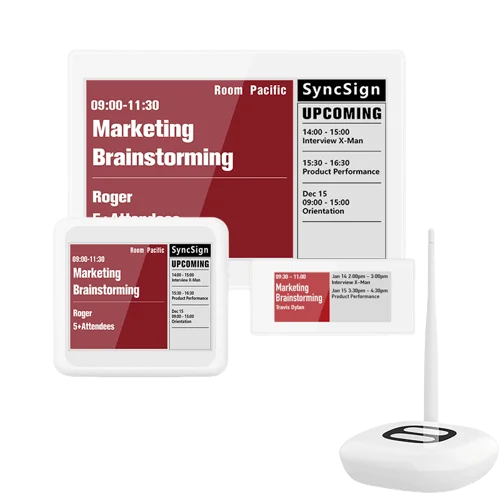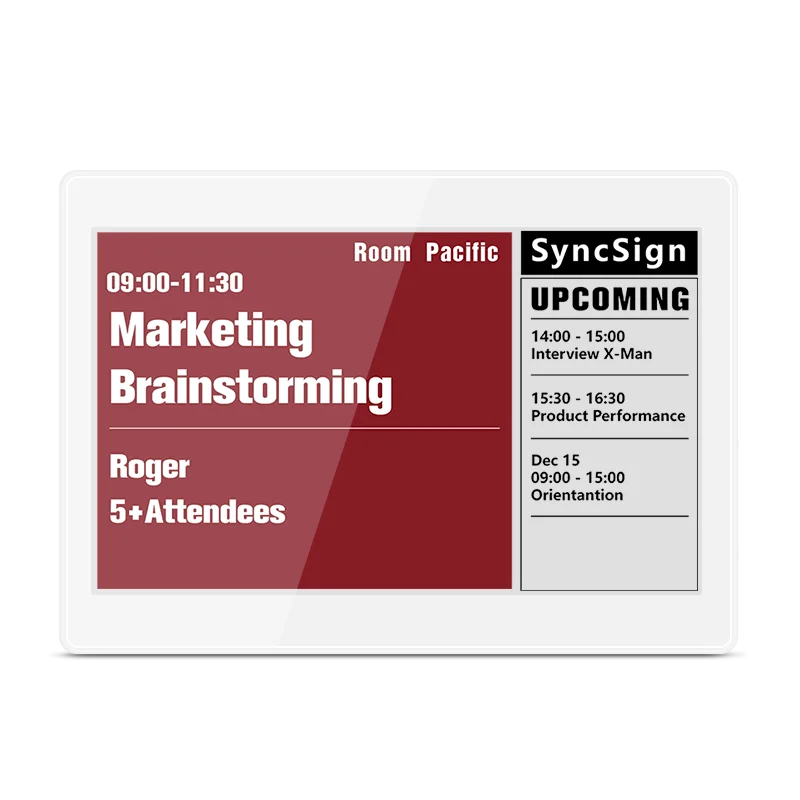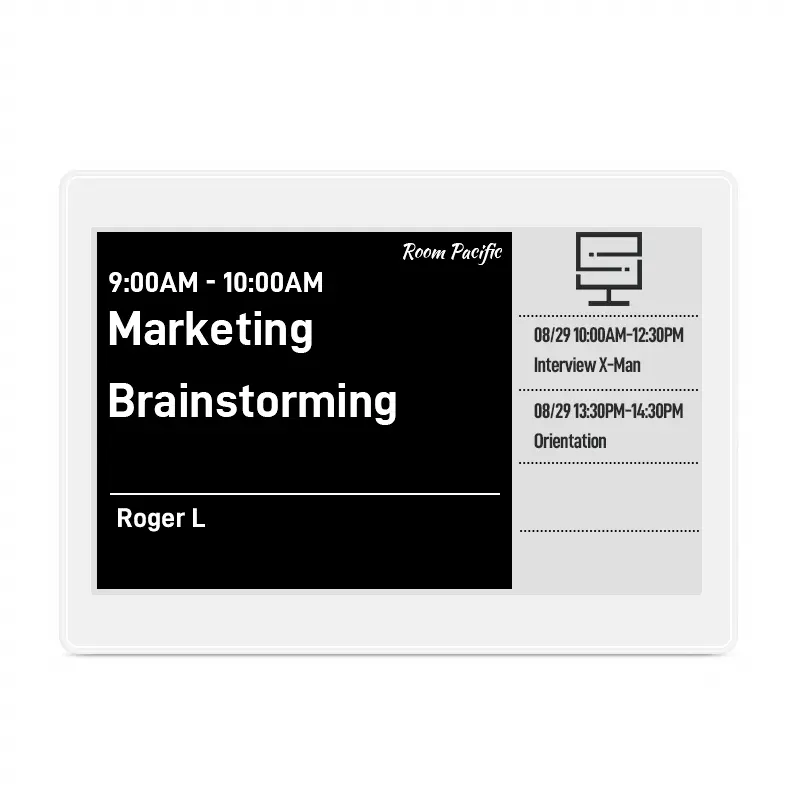
Built-in Template
SyncSign has many built-in templates for users to use. These templates can be previewed through the SyncSign App/Web Portal. Allowing users to choose the one that suits them best.
Customized Template
If you want to customize the template, you can refer to Template for Calendars and Render Layout Template. Or, send us a draft image of the expected layout, SyncSign can help you make it!